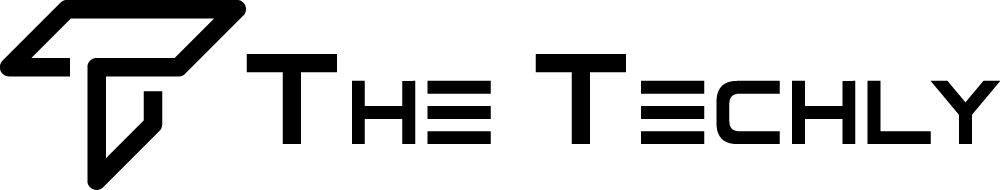Have you previously dabbled in computer design and now feel ready to take your tech creation skills to the next level? If so, you should seriously consider building your own laptop.
Should you take on this challenge, you will have the opportunity to create a device that is tailored around your own personalized wants, needs, and specifications. More importantly, as this task will be sure to push your DIY skills to their limit, you will no doubt become a more well-rounded tech designer once this project is complete. With the skills and experiences that you take away from this design venture, you will be much more likely to progress in your niche technological field.
For information on two aspects of building your own laptop, be sure to read on.
Jump Ahead To:
Design a printed circuit board
Designing a printed circuit board is the first hurdle that you must overcome in your quest to build a laptop. Using conductive pathways and etched signal traces, your PCB will support and connect the electronic components found in your device.
If you aren’t experienced in the field of PCB creation, you might want to consider embracing the simple yet effective design methods listed below:
1. Iron-on glossy paper
2. Circuit by hand
Of course, given the fact that you want your laptop to be relatively compact, you must aim to design a PCB that is small and succinct in nature. This throws up a number of challenges, the biggest being that you want to have a lot of room to regulate the flow of electricity around your board. This could result in your PCB suffering with excessive current surges, which in turn could end up damaging your transceiver. To avoid this incredibly serious complication, you must place a transient voltage suppression (TVS) device near the edge of your PCB. This will protect your sensitive electronic components from overheating, which in turn will result in lower capacitance and less current leakage. You can find today’s leading TVS diode manufacturers at octopart.com.
Purchase a central processing unit
If you want your laptop to operate in an efficient and effective fashion, it’s imperative that you purchase a robust central processing unit (CPU). This semiconductor integrated circuit chip will perform a number of crucial tasks, one of its most important being to interpret and process data in your laptop software. Without a CPU, your device won’t have the capacity to interact with the programs and applications that are installed on it. For all intents and purposes, your laptop will be nothing more than an obsolete piece of hardware!
When you come to purchase your CPU, be sure to take the following elements into consideration:
Brand: Intel CPUs (Core, Pentium, and Celeron) are designed specifically for personal usage, whereas AMD CPUs (Ryzen, FX, and Athlon) are better suited to business purposes.
Cores: If you wish to use your laptop to edit videos, render images, or design graphics, you must aim to purchase a CPU with at least four dual cores Clock frequency: CPUs with a higher clock frequency actively improve the speed of the processor, making them a must for anybody wishing to create 3D models or play open-world games on their laptop.