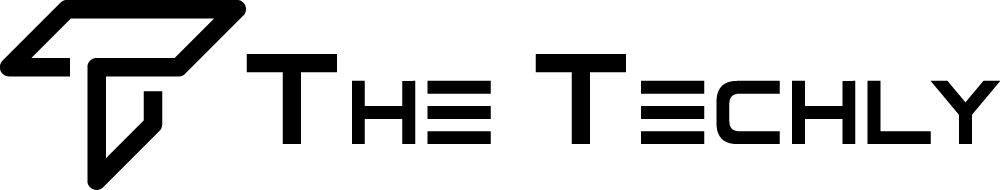Ughhh…another ‘Definitive Guide To Building Niche Sites’ AGAIN?!
Easy there, bud. I’m fed up blog posts that regurgitate the same shit over and over too.
For this guide, I’m going to show you how to stop building niche sites like it’s 2010 (believe it or not, it’s been almost a decade since) and build sites like you’re living in the present.
You’ll get your daily dose of memes too, so there’s that.
Jump Ahead To:
Are You Building Niche Sites Like It’s 2010?
2,500-Word Homepage Buying Guide
If you’re fairly new to building niche sites you’ll often find old guides that says you gotta have a 2,500 word homepage article to kick things off.
While it doesn’t technically ruin your chances of building a successful niche site, it does limit what you can do with your niche site.
To give you an example, suppose you want to build a niche site about dog crates. Here’s how your site will look like if you build the 2010 way:
- A 2,500-word article about the ‘Best Dog Crates’
- Several informative supporting articles
- Several product review of dog crates.
While this looks like a good niche site, let me ask you a few questions:
What if, after 12 months, you run out of articles to write about and want to expand to other dog-related products? There can only be so much topics to talk about dog crates right?
Sure you can expand on other topics.
Let’s say dog collars.
But your homepage is about dog crates, and that means your site IS about dog crates. It’ll be weird having a dog collar article topic somewhere on your site.
That is, the silo structure of your site won’t look good.
Who makes a website about dog crates only? Some obsessed weirdo who puts his or her dog in a crate 24/7?
If your persona says you’re a dog lover, but you have a freaking dog crate buying guide on your homepage, what does that make you?
Action Plan: Try to make an authority site instead. How? More on this later.
Ugly Design
While not technically a big ranking factor like links, UX or User Experience does play a factor in ranking your niche site.
The better your site looks, the more credible it is. It’s as simple as that.
If you’re passionate about doggos, it should show in your design too.
If you’re still building your niche sites on a My Theme Shop theme, you should probably level up and get a more suitable theme. It doesn’t have to be expensive, it just needs to look professional and offer you enough flexibility to play around with the design.
Side Note: Nothing wrong against My Theme Shop – in fact, I used MTS exclusively (and extensively) until a couple of years ago. It’s just that MTS doesn’t satisfy my requirements for building an authority site anymore.
What do I recommend?
Themes like Generate Press and Thrive Themes are great themes and/or frameworks to build on.
Both look professional and offer the flexibility you need to make your website gorgeous. While Generate Press does win in the speed category, with enough optimization, a website built on Thrive could achieve loading speeds of 0.5s too.
Take a look at what we’ve done with a recent client’s site:
GTMetrix report of one of our client’s websites
Link Building Packages
I fell into this trap long ago when I thought SEO is just a matter of purchasing big, well known SEO packages on BHW.
Once my dinky little niche site was ready, I head on over to Black Hat World, go to the marketplace and bought…
SHERLOCK HACKS GOOGLE V2!
MAGICAL BEANSTALK SEO!
Oh the horror…
While the initial burst of web 2.0 links. social bookmarks, and directory links, and other garbage ‘high TF’ PBN links did increase my rankings at the start, it didn’t pan out well in the long run. My poor niche site simply tanked into oblivion after 3 months.
And it won’t pan out well for you too, especially with how smart Google algorithm has become.
Action plan: I’m not an expert in ‘black hat’ SEO, but if you want to build a long-term asset, you have to treat your niche site like a long-term asset too.
That means investing in proper link building strategies or strategies that will stand the test of time (or at least a few Google algorithm updates). More on this down too.
Content
This isn’t really a big offender since how we write content today doesn’t really differ from how I did it before, aside from a few tricks that improve conversions.
How To Build A Niche Site NOW
Although building a niche site for people and search engines is a bit different, it is key to strike the right balance…
Finding a niche
Forget about finding unexploited niches – with the number of Amazon affiliates today, I’m 99.9% sure that the entire Amazon directory has been scoured already.
There are no ‘gold mines’ anymore, so to speak.
Every ‘best’ or ‘review’-type keyword has at least one Amazon affiliate site on the top 10 results, so the old criteria of “find niches with only forums on the front page” doesn’t work anymore.
So what’s working now?
Low to the medium competition is where it’s at right now.
There are still plenty of good niches to be found, but don’t be discouraged if you find one or two niche sites on the 1st page. Take it as a good sign – they basically did the research for you! If they’re on this niche it means it’s not that competitive, to begin with, and now you just have to imitate and improve.
So How Do You Pick A Niche?
Go for your passion
For my own personal portfolio, I always go with what I like – a hobby, a passion, or maybe something that I simply find interesting.
This is something that I really want to push you guys to do: make a site on something you’re extremely interested in! It will make the internet a better place.
I can’t build a good site for myself if I’m not passionate about the niche. And while it may be more competitive than I would have liked, I’ll still be happy to toil away for a few extra months.
PROS:
- If you’re passionate about something, you can work on it for a lot longer, even when things don’t go well on the first few months.
CONS:
- Your passion might be too competitive. For example, if you’re into fitness or weight loss.
Do you have a strong passion for something? Do you enjoy fishing every weekend? Build a fishing site. Love playing golf and perfecting your swing? Build a golfing site.
The only catch here is that sometimes your interest may lie in ultra-competitive niches like weight loss or payday loans (these are niches I will never touch with a 10-foot pole by the way). In this case, try to find something that’s less competitive, but still within your interest.
Keyword Research
How to do keyword research…the age-old question.
There’s a shit ton of keyword research guides on ANY SEO blog that you can consume, that’s it’s almost redundant showing you how I do it here…so I’ll show you a quick way of doing it!
Basically my method follows the KISS philosophy – Keep It Simple, Stupid.
Step 1:
Start brainstorming. You can use whatever brainstorming tool or app, but I usually use good ol’ spreadsheet.
The first list down your interests, then list down possible subtopics and relevant products:
Side note: Avoid seasonal products like snow gear. You’ll only earn during winter! Go for products that are in demand all year round.
Go to Amazon and check the following:
- Is the product available?
- How much is it? (Recommended price is at least $100, but I’m good with $50 – personal preference)
- Are there plenty of buyers and reviews? (Check the stars. I usually prefer if the products have at least 100 reviews. This means that the product is popular)
Step 2: Once you’ve shortlisted possible niches and products. Fire up KWFinder. It’s an affordable, easy-to-use, and fairly accurate keyword research tool.
Ahrefs is pretty expensive and if you don’t want to pay $99, KWFinder is a good alternative.
Prices start at $49/month and you get Rank Tracking and Backlink Analysis tools too. If you’re on a tight budget and can’t get an Ahrefs account, get yourself KWFinder.
Go to keyword finder and add ‘best’ or ‘review’ to your product.
Let’s say you’re a health buff and want to see if ‘turmeric supplement’ is a viable keyword.
Go to KWFinder > Import and enter ‘best turmeric supplement’ and ‘turmeric supplement’ review.
Don’t forget to change the country to the United States. That’s where the most demand is so it’s better to set it that way. Click Import to KWFinder,
Let’s look at the results:
Turns out one of the keywords is actually pretty good.
To find other keywords, just rinse and repeat!
Can You Outsource Keyword Research?
Of course. Almost anything can be outsourced.
For keyword research, HPD comes to mind. I haven’t tried their service because I do this on my own, but HPD is one service that offers a standalone keyword research service.
Deciding On A Domain name
Now that you have a niche and some keywords, it’s time to get yourself a domain name.
What’s a domain name, by the way?
According to website.com:
“A domain name is your website name. A domain name is an address where Internet users can access your website. A domain name is used for finding and identifying computers on the Internet.”
There are several types of domains available and each has its pros and cons too.
But in a gist, here’s a quick diagram on how domains work:
Now let’s talk about it in detail!
Brand New Domains
Brand new is well…a new domain you buy from your favourite registrars like Go Daddy or Namecheap.
PROS:
- a brand new domain offers you the most choices in terms of naming. Since it’s brand new, you can decide what to actually call your website. This is also the safest option among the domain types I’ll enumerate here since you’re practically building a niche site on a blank slate.
CONS:
- sites built on brand new domains often go through a ‘sandbox period’, which makes your website take longer to rank.
Aged Domains
These just brand new domains that you buy and leave for a few months to ‘age’. Pretty much like wine.
How do you ‘age’ a domain?
- Buy the domain name.
- Install WordPress
- Whip up a 500 to 1,000-word article on your intended niche
- Let it age for several months
- ???
- Profit
PROS:
- Google takes domain age as a ranking factor <need to verify> so it’s going to be easier than ranking a completely new domain.
CONS:
- Aged domains just take time to…errr…become aged. Don’t go this route if you’re impatient.
I thought I have a good idea about the difference between expired and auction domains until I asked my bro Sumit to explain it in detail. We had a lengthy discussion about it (while I’m pooping unbeknownst to him). Scraped or Dropped Domains
Usually called “expired”, scraped or dropped domains are domains that don’t go into an auction for several reasons.
It could be that no one liked them because they’re spammed or just doesn’t have enough “charisma” in terms of links or brand-ability, or maybe they slipped past domainers, which happens rarely.
So the better domains actually get filtered out by auctions and the ones that were dropped and can be purchased for $12 are the ones that simply didn’t ‘make the cut’, at least to dominer standards.
These are domains that were previous websites, but their owners didn’t love them anymore and let them expire.
The main benefit of good dropped domains is the existing backlinks they have which should help in ranking.
PROS:
- Dropped domains have existing backlinks so it has some sort of ranking strength which can make ranking easier.
CONS:
- Finding dropped domains is a tricky process. You have to scrape and qualify domains.
The qualifying part is exceptionally tricky and personally, it’s just a waste of time. If you’re not good at qualifying domains you might accidentally build a site on a penalized domain or a domain with toxic links.
I was referred to RankNetworks when it comes to this type of domain (Sumit told me they have the best-dropped domains), so you might want to check it out.
Auction/Backordered Domains
Auction domains are pretty self-explanatory. These are domains that go into…errr…auction before they expire.
With auction domains, there is no need to wait until (and if) a current owner allows the registration to lapse before purchasing the domain you most want to own – you just have to be the highest bidder and you’ll be the new owner.
If you plan to use an auction domain, make sure you choose one that has great backlinks coming from reputable websites on your intended niche. For example, if you’re building a site in the tech niche, make sure to find an auction domain that has backlinks from tech-related websites like Tech Insider or PC Gamer.
PROS: Auction domains usually have the most powerful ranking impact among all domain types.
- Great backlinks from websites you normally would have a hard time getting a link from.
- Near-instant and high initial rankings. I’ve been building niche sites using Auction domains for quite some time now and I get the best results from them. With proper on-page SEO, you can quickly rank in the 3rd to 4th pages in as little as two weeks, even for medium to high comp keywords
CONS: Auction domains can be expensive and takes a lot of time to acquire.
There are brokers like DomintaingPBNs that sell high-quality auction domains where you can quickly get these domains for more or less $500 a pop.
Pretty pricey especially for those who are just starting out, but I’d say it’s worth it. I’d trade my 500 bucks in exchange for skipping the sandbox and quick rankings any day, thank you very much.
To see how an auction domain works, take a look at this ranking screenshot taken after a month of creating the website:
No link building has been done. The rankings were all due to the domain’s existing backlinks and good on-page SEO.
I’ve prepared a table to help you make a decision on which domain name to get
Scraped/Dropped Domains vs. Auction Domains: What’s Better
While I’m 100% behind building my blog network portfolio using Auction Domains (the referring domains are simply worth the $$,$$$), at the end of the day, POWER IS POWER.
This means dropped or scraped domains with better backlinks will outrank an auction domain with shit backlinks, all things held equal. Same things goes vice versa.
Setting Up Your Niche Site
Now that you have a domain name, it’s time to build your website!
But how do you exactly get a website built?
There are two ways to go about it:
- You can do it yourself or;
- You can have someone do it for you.
I’ll discuss in detail about the two and you can decide to choose for yourself.
The Do It Yourself Method
The best thing about building a site yourself is you get to learn the different facets of SEO and affiliate marketing: basic web design, content creation, on-page and off-page SEO, and even basic conversion rate optimization.
If building stuff makes you excited, then you might find creating your own site from the ground up enjoyable.
You’ll save on labor costs too – building a niche site is a different beast than a building, say, a local dentist website, and a web designer or developer who knows the ins and outs of building an affiliate site are going to cost you at least a few hundred bucks.
On the flip side, building a site yourself (especially for beginners) will take a lot of time.
Let’s take a look at a sample scenario:
How much are you going to spend if you plan on building a site on your own? Let’s say you’re going to build a niche site on an auction domain with an initial 10,000 words of content. Here’s what it will cost you.
- Domain name: $500 for a great domain (based on DominatingPBNs prices). There are domains worth $200 though.
- Content for 10,000 words: more or less $500
- Premium Theme: $97 (let’s say you’re going for Thrive Themes)
- Web design/development: $0 (you’re going to do it yourself)
- Graphics: let’s say you want to invest in a good logo, some featured images, and custom images for your site. ~$100-$150
- Social signals to kick things off: $14 from SEOButler
So all in all your spend will be about $1,300 and I haven’t even included the cost of your time.
You can reduce that amount if you don’t want to spend on images, buy a cheaper theme, hire more affordable writers, or just use a brand new domain, but this is a good estimate on your initial spend if you really want to go with a bang.
GO DIY IF: You want to save on costs as much as possible and you’re willing to spend a couple of hours every day in building your site.
Get A Proper Hosting
Get yourself a credible hosting. Read reviews from Web Hosting Geeks.
Side note: Web hosting is a very lucrative niche with hosting companies offering top commissions to promote their services. Keep this in mind while reading reviews, especially on the front page 😉
I used Hostgator, Siteground, and Powerup Hosting and between the three, I can recommend Siteground first, then PUH second. I’ve also heard good things about WPEngine.
Siteground is fast and their support is pretty good. They’re one of the more affordable shared hosting providers too, so this is what I’m going to recommend you. PowerUpHosting is pretty fast as well but their support doesn’t seem to know what they’re doing.
Install WordPress
WordPress installation is a pretty straightforward process.
If you do want to build a site on top of an auction domain, find the best version (version with the most backlinks) of your domain first. Usually it’s between the www version or the non-www version.
Choosing A Theme
As mentioned earlier, find a theme with enough flexibility to do what you want with your website.
For example, landing page capabilities for the homepage. Some cheaper themes like My Theme Shop won’t let you do this (in all fairness, their themes are intended for adsense bloggers).
If you’re not a web designer, get a theme that offers out-of-the-box customization that doesn’t require you to touch code.
You should also consider mobile responsiveness because more people are now using their smartphones and tablets search for stuff online.
Additionally, themes with drag-and-drop capabilities like Divi, Thrive Themes, or Elementor work best here. Take note, however, that these themes are fairly resource-heavy and they will require heavy speed optimization down the line.
Thrive Themes or Generate Press?
There’s a bit of a Generate Press resurgence especially among the Facebook groups I’m in, mainly because it’s being endorsed by Tung of Cloudliving.
I haven’t tried to Generate Press yet and I’m balls deep in the Thrive Theme ecosystem, but apparently GeneratePress is faster and less-cluttered than Thrive Themes.
Personally I still prefer to Thrive, especially their Rise theme. I do wish Thrive will release another theme – it’s been too long since their last one!
Set Up The Necessary Pages
Before you get your main content, get these necessary pages out of the way first.
Privacy Policy – A Privacy Policy page lets you cover all your bases – better safe than sorry!
Affiliate Disclosure – Amazon Associates requires you to have an Affiliate Disclosure page that lets your readers know that you’re participating in the Amazon Associate Program.
Contact Us – Nothing too fancy, just use a Contact Form 7 plugin. It’s pretty bare by default so go to Appearance > Customize > Additional CSS and add this bit of code and just change the values to your preference.
/*Contact Form 7*/
.wpcf7-textarea, .wpcf7-text {
width: 100%;
padding: 10px;
background-color: #fafafa;
border: 1px solid #e4e4e4;
}
.wpcf7-submit {
background: #c21d;
border-radius: 20px;
font-size: 18px;
text-transform: uppercase;
color: #ffffff;
padding: 12px 25px 12px 25px;
border: none;
}
Blog – Just create an empty page named ‘blog’ and publish it. Your blogroll will appear here.
Must Read: How to Manually Install Skyrim Mods – Guide For Mods
Homepage
Create a beautiful homepage, something that would actually look like a legit website.
For my own portfolio and for the sites we create I try to create a beautiful landing page that summarizes what the website is about.
So what this does two-fold (actually three):
- A good-looking website bolsters trust. This is going to be extremely helpful when you do outreach link building.
- I’m building on an auction domain that has a ton of homepage links. This kind of homepage page justifies my linking out to the inner pages. This way my money pages gets some link juice love too.
- A 2,500-word homepage just doesn’t make enough logical sense for me so I guess I’m just gonna be artsy and build a cool-looking homepage instead.
Content
Now that you have the basic setup, it’s time to get content written!
With content you’ve, got two choices too:
- Write it out yourself
- Outsource it
While most people would probably outsource content since it’s a very time-consuming task, writing the content yourself could do your site a lot of good especially if you’re knowledgeable and passionate about the subject.
Who Do You Outsource?
There are a bajillion and one places to outsource your work, but you gotta decide what kind of writer you are willing and able to hire.
And when it comes to writers – there are only 2 choices, really:
Filipino Writers
I might be a bit biased since I’m a Pinoy myself, but Filipino writers have great English writing skills and the really good ones even pass as native writers
By the way, please don’t use me as an example. I suck.
And because of the relatively low cost of living in The Philippines, Filipino writers can afford to ask for lower rates. They’re pretty accustomed to western culture too, so it’s not that hard to get your message across.
I hire Filipino writers even for my money site content, the only challenge is finding the best ones among the tons of applicants.
Native Writers
This is pretty self-explanatory and I think I don’t really need to argue for OR against native writers. They are much more expensive, but you automatically get the tone and flow of native English speakers.
And that should help in convincing your English-speaking readers too. Some of them really take into account who reviewed the products so it should contribute to your site’s conversion rate.
Which Is Better? Filipino vs Native Writers
I frequently see this native vs non-native writer debate in a few groups I’m in, and I notice that there seem to be some kind of consensus that native writers are just flat out better than non-native (Filipino writers, in this context) writers.
Of course, there is merit in this school of thought – when your first language is English, it simply follows that you’re going to be better at it.
But when you compare a Filipino writer with a Literature degree versus a college native writer on an Engineering degree, I’ll bet you my last dollar that the Filipino writer is going to be 10x better.
Don’t simply look at a writer’s ethnicity – look at his or her skills too.
Where Can I Hire Writers?
OnlineJobs.ph
This is where I hire my Filipino writers. It’s a subscription site ($69/month) that really filters out bad employers AND employees.
One job listing nets you A TON of applicants so be prepared to read through applications.
Pros:
- Tons of applicants. You can hire virtually any kind of remote worker here. Writers, SEO Specialists, Graphic Designers, and Web Developers seem to be the majority of the population.
- It’s a big site but the owner is still responsive.
Cons:
- Lots of applications, but you have to sift through a ton of shitty applications.
- The site became a bit slow for the past 2-3 months, but their support says they’re working on it.
When hiring writers, talk with them through Skype chat. Usually, their impromptu replies will tell you if they’re a good writer or not. Hiring Tip
- Offer a (paid) test article to see if the writer is a good fit.
- Hire fast, fire fast. Writers are fleeting.
Content Agencies
Agencies function as your project manager so expect to pay extra for that ‘middleman’ fee.
Usually, content agencies provide the keyword research as well, which is great if you plan to order in bulk, say, a batch of 10,000 words.
How Much Should I Pay Writers?
The million-dollar question.
My answer: it depends.
But you can get a decent non-native money site writer starting at $10-$15 for every 500 words at the minimum. Lower than this just doesn’t cut it quality-wise. Just don’t expect Hemingway to write for you either.
Better writers usually charge upwards of $20 per 500 words and should depend on where they live, their expertise (experts on your niche will usually ask for more), and the amount of work you will give them (you can haggle on price on bulk orders or long-term projects).
Here’s my thinking on this: if you pay peanuts, you’ll get monkeys! Based on my experience with about 2 dozen writers, the cost is proportionally correlated to the quality of the article. This means the higher you pay, the better the quality.
The Perfect Templates
RECAP: Let’s take stock of what you have now:
- A niche you like
- Kind of domain you want to build a site on top of
- A decision if you’re going to build a site on your own or going to opt for a DFY service
- A choice of hosting provider
- A choice on who will write your content
- Info on content prices
Even though you want to outsource your content, it helps to know what makes an affiliate article effective.
There are 3 kinds of articles an Amazon niche site will usually have:
- Review articles
- Buying guides
- Blog (info) articles
For this article, we’re going to focus on the first two.
The Perfect Format
A review article only talks about one or two products and rates the product based on features like durability, comfort, and build.
On the other hand, a buying guide is an ‘aggregation’ of those review articles. It’s basically a list of the writer’s recommended products. Buying guides also discuss what key factors should a buyer consider before committing to a product, as well as other information that will aid in making a good purchase.
So how do you write a review article and buying guides?
Basically, these articles have several ‘components’:
An intro that hooks your readers
A good introduction is a KEY to getting high conversions. It’s the first piece of content that a visitor will read and it will make or break your money page. If it’s boring, too long, or too generic, the reader will probably just bounce off the page.
Hey boss. The name’s Karl. Let set things straight. I’m not much of interweb guy, but I do know a hell of a lot about fishing. This year I’ve spent over 200 days on the water and tested over 40 different fishing poles. Most of them sucked (like this piece of crap) but some of them really fit the bill …
So what makes this a good intro:
- It’s friendly and casual. The intro feels like you’re just talking to one of your fishing buddies.
- It lets the readers know that this guy knows his shit – the dude spent 200 days on the water and used 40 poles!
- He’s honest – this review site isn’t just about promoting products.
Table Of Contents
A few months back, I tinkered with a clients website. I added a TOC and this particular page got the featured snippet. The site is already on the first page for that particular keyword though, so don’t expect TOC to solve your ranking problems. It’s simply an okay addition to your on-page SEO.
I use the Table of Contents Plus plugin for…err…creating table of contents. It’s quick. It’s simple. It’s easy.
While a TOC does have its benefits, if you’ve got a long-ass buying guide, your TOC will probably be pretty long too…and that will reduce clicks and conversions.
If you have more than 5 points in your TOC, make sure to change your TOC settings so that it’s minimized:
To do this go to Settings > TOC+ > Advanced > Check the ‘Hide the table of contents initially’ option.
A Comparison Table
Usually present on buying guides, comparison tables enables your readers to have a bird’s eye view of the entire product list. This, in turn, increases clicks and conversions.
There are plenty of tools around to make comparison tables:
- Tablepress is free and has a ton of features – but you need a bit of HTML and CSS knowledge to make beautiful tables
- Thrive Architect have its own table element. It’s easy to use because it’s drag-and-drop, but I feel like it’s a little bit too clunky. It looks bad on mobile too.
- There are premium tables like Table Labs too. I haven’t tried them but some people swear by it.
In my case, I use multiple thrive elements to make an awesome looking comparison table like this:
Additional Comparison Table Tips
- Put the table near the fold – most people don’t scroll and read your entire article. The space at the top of the page is prime real estate, so put your table near there.
- Don’t over-complicate – according to this post from Convertica, don’t make your tables complicated because it will lower conversions. Just add a small, but clear image, a few key columns, a call-to-action and your good.
Body
The actual review is pretty straightforward. I usually write my own reviews with the following steps:
- Do a shit ton of research – go to Amazon.com, Ebay, Target, or whatever website you can find the product. List all the specs.
- Browse the review sections. Here, you’ll get a general feel of consumers’ perception about the product. Fake reviews are rampant, so I only look at verified reviews.
- Now that you have the specs and a general opinion on the product, write your review. User the first or second person in your review.
Don’t make your reviews all rainbows and butterflies – add some negative reviews every once in a while because it actually adds credibility.
At the end of each review I usually add 3 pros and 3 cons. While you may have already mentioned the advantages and disadvantages of
Call To Actions
Call-to-Actions is a great source of interest for me – there’s just a lot of things you can do with CTAs.
But it can be a source of questions and confusion too.
How many buttons should you use? What color works best? Will this CTA phrase get you banned?
Let’s answer these one by one.
How many buttons should you use?
I use call to actions generously, but not to the point that it becomes an eyesore.
So there are two kinds of CTAs, at least in my book:
- Buttons
- Text
For buttons, I usually use 2 for each product, one under the product image and another button after the review. I’ll also add a small CTA ‘View Product’ or ‘Check Price’ button that reads for each product on the comparison table
When it comes to contextual CTAs, I usually just link the product name to Amazon. I’ve also tried editing the product image and adding a ‘view product’ phrase below (ala 10 beasts) and had good success. Be careful, this is against Amazon TOS though.
What Color?
I found that red buttons usually perform the best.
My general rule here is that the button should pop out from the page but not to the point that your reader will get a seizure. So no bright neon colors are allowed.
Texts?
I’ve found that the best-converting phrase is “Click here for best price” or “Click here for cheapest price”, but this is against Amazon TOS again because it’s misleading.
Amazon is a bit vague with their terms anyway so do this at your own risk. Older accounts can usually get away with this, while newer account should beware.
The next best phrase that worked for me is “Click here for latest price”. This one is allowed on Amazon.
How Many Affiliate Links Should be in a 2,000 word post?
Honestly – I’m not sure.
But I’ve had experience where decreased affiliate links from 100+ to around 65 links and got better rankings as a result. Could it be because of the decrease in links? Again, I’m not sure.
My tip? When you feel it’s too much, it probably is. Use affiliate links on the following places:
- Comparison tables
- Once or twice on the product reviews.
- I also have good experience with making the product headlines affiliate links. Just change the colors to make them look like a link and you’re good to go.
Conclusion
Conclusions don’t get much attention, but I use this as an opportunity to get some more affiliate clicks.
I usually end my guides with a recap on the best product:
I really liked Warren’s ‘sneaky comment section’ strategy. While it’s a bit underhanded, I can say that it works.
The format outline on his article is the bare template, but with a few extra hours of tinkering, you can turn that into a smokin’ hot page.
Here’s a quick pic for that:
Other Page Building Shenanigans
Sidebar
You can decide if you want a sidebar or not. If you do prefer to have a sidebar I recommend having an ‘ad’ that looks like this:
And you can also make that a sticky widget using Q2W2 Fixed Widget. This is especially helpful if you have a long-ass article. The ‘ad’ will keep following your readers wherever scroll.
Featured Images
I wouldn’t say featured images are 100% necessary, but they do add a nice professional touch. If you have the budget for featured images, go for it.
Publishing Content
There’s a lot of opinions on publishing content, so this one is just going to be another of those opinions:
- If your site is new, publish as much content as possible at the start. If you have 50,000 words available dump that into the site. This gives your site ‘bulk’, not so much for the purpose of pleasing big G, but for giving your readers the impression that your site is legit.
- Once you have that out of the way you can reduce your posting frequency. I recommend publishing 10,000 words per month (that’s around 2,500 words per week).
- If you’re running out of keywords to target, simply slow down on your publishing schedule. Just satisfy Google’s freshness algo by publishing once a week or updating your existing pages with a new 100-word paragraph and you’re good to go.
I really want to keep things simple here. Unless you’re managing a website at Huffpost or WSJ level, you don’t need those calendars and all that shit. Apps and online tools sound fancy and all, but you simply don’t need it. At least not yet.
On-Page SEO
On-page SEO is a whole nother beast that probably deserves its own mega-article.
For my content team, I usually let them focus on the quality of their articles rather than following some on-page checklist.
Here’s a rough checklist my writers follow and this should work for you too:
- H1 – This usually translates to the article title. I require them to have the keyword in there.
- A spankin’ intro paragraph
- Other Headings – Use the keyword here or a variation at twice at most.
- KW Occurrence – I have a loose rule to include at least 2 keywords for every 500 words.
For my publisher, here’s what she needs to observe when formatting the articles on WordPress
- Presence of TOC as I mentioned earlier
- Alt tags with the keywords
- Proper CTA implementation, as discussed earlier.
Do you use Yoast?
Yes I do, but I only use it for the SEO Titles, Meta Description, and slug.
If you try to turn all the dots to green, your page will be over-optimized I promise you.
Don’t try to please Yoast, try to please your readers and Google.
Honestly, I don’t really have a lot to say here, because everything you need to know has been covered.
Off-Page SEO
Again, this one deserves it’s own guide, but let’s go over the most important parts.
Anchor Text
Gone are the days when you can spam the shit out of your target anchor. You’ll get your ass blasted if you did that today.
Choose your anchor texts wisely and then link out randomly. This way, it will look like you acquired links naturally.
Social Signals
I think this needs no more explanation since it’s been discussed extensively already. Simply put, social signals justify your backlinks.
It’s just weird that you’re getting all these links from supposedly real website without any social buzz.
So get those social signals and use them in tandem with whatever links you build.
Link Velocity
Link Velocity should look natural too. You can’t have a new website bombarded with 50 links in a week, but you can’t have a 1 year old website get no links one month and then 50 links the next either.
My tip is to build a story on how you got those links.
Story Time: How Everything Comes Together
So hear me out…
So you’re a real man’s man. %100 Alpha. You swore the Swole’s Oath. You take leg days seriously.
But you decided to build a site on essential oil diffusers, because why the fuck not. A real man’s gotta have a lavender-scented home.
You got a new website, now. Great! Awesome! Gooood.
Since you’re abso-fucking-lutely not an SEO, you take your chances on social media for promotion. You share the articles you outsou — spent your Friday night and weekends on, on social media like Facebook, Twitter, and Pinterest. Heck you even made an amateurish YouTube video you definitely did not purchase on Fiverr!
After a few days, or maybe a couple of weeks you finally got some traction. You smiled. It’s a subtle smile that says you’re on the right track.
You got Facebook likes, and Twitter shares, and even Pinterest pins! Finally, it looks like that $14 to SEOButl — I mean that hard work and determination are starting to pay off!
One random blogger linked out to you. It’s definitely not a Diggity link.
Another one! And it’s not an auction domain you bought from DominatingPBNs.
After a few days, things started to die down… so you published a super informative infographic and ‘reached out’ to influencers. These influencers got your email and really, truly saw the value in your work.
They linked back to you. Do-follow links. Topic and target anchors. 100% not a guest post package.
A few days in, and then the shares, likes, tweets, and pins started coming in again! And now websites are linking back again too!
Success.
Now you’re staring at your rank tracker, looking at a #rankboner.
Finally, you know what it takes to succeed. You just gotta keep grinding. The future is looking bright.
-end-
Anyway, enough of my fan fiction, but that’s basically the story of how you can actually use the available link building services out there.
Wrapping Up
So this ends this meme-filled guide on how to build an authority site this 2020. I hope you find this guide useful in your future endeavors.