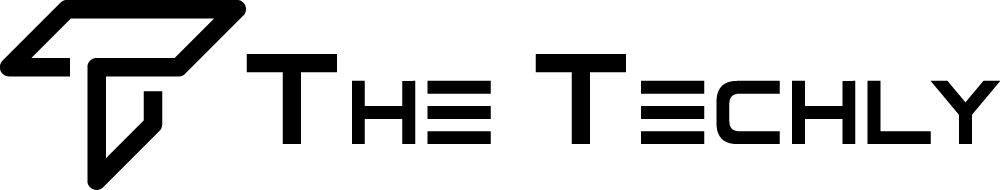The PDF format was intended to be uneditable, which is why it is also known as read-only files. PDF or Portable Document File is compatible and can be viewed using any operating system as long as you have a reader. A lot of files use this format like ebooks, magazines, articles, studies, and more! It keeps the content of the file in place, including photos, and lets you embed links.
There are a lot of practical reasons why you should convert your Word files to PDF. In this article, we present to you five reasons to convert Word to PDF, and how you can use PDFBear to help you.
- PDF files will keep the format
Have you ever experienced wherein you try to open your Word document using a different device and the content of your file gets disarranged? It could get annoying or worse, the format of the disarranged Word document could be permanently saved. This would mean that you need to rearrange the Word file again using software compatible with Word. You will not have any problem like this once you convert your Word files to PDF.
- PDF files are universal unlike Word files
In relation to what was mentioned earlier, the main reason why your Word file gets misarranged whenever you try to use another device is most probably your device doesn’t have any application or software that supports Word files. Some applications that support Word files can be costly compared to a lot of PDF readers that are free.
In case you need a Word to PDF converter free of charge, PDFBear can help you convert your files in seconds.
- Save memory storage
PDF files are the most compact formats compared to other file formats. If you are low in storage, you might want to take a look into your documents saved on your computer. A Word file can occupy up to 10 MB of your memory storage, while PDF files occupy 60% less than Word files. If you have a lot of photos, you can also place them together and turn them into a PDF file. You may even further reduce your PDF files’ file size by compressing them. PDFBear can do this for you without affecting the quality of your PDF files. For example, if you have images in your PDF, PDFBear will not reduce its clarity.
- You can Password Protect PDF files
If you are dealing with sensitive information, like personal information, you may add passwords to your PDF files. Before you can access the file, you have to input the password. Normally, password-protected PDF files are not easy to decrypt. This ensures the privacy of your content. Aside from password-protect, you can also easily add watermarks to your PDF files for added security. PDFBear can help you in both encryption and watermarking your PDF files.
- PDF files are more than text-based contents
As mentioned, aside from texts and words, you can also embed links, photos, and even graphics and animation. The PDF format is perfect for presentations, reports, portfolios, proposals, and more. This feature makes your files more visually pleasing.
Jump Ahead To:
How To Convert Word To PDF using PDFBear
When you’re on the PDFBear website, click Word To PDF. Drop and drag the file you want to convert into the box that you can see on the screen. You may also upload them. The pdf converter will extract the contents of your Word file. Wait for PDFBear to finish. After a few seconds, your new PDF file is ready for download. The whole process will only take less than 2 minutes. Your computer’s CPU and memory won’t do a thing because PDFBear will carry all the burden.
Based on PDFBear’s privacy policy, the server will wipe all processed files after an hour. This means that PDFBear will not save a copy of your uploaded and processed files.
PDFBear is the one-stop site for your PDFs
Whether you need to convert Word to PDF, password-protect, add watermarks, compress, merge, and more, PDFBear can do all the job for you. There are a lot of benefits when you opt to use the PDF format, but PDFBear can help you further. PDFBear is safe to use, accessible, and free to use!